All Fireworks PNG documents contain the Web Layer. All hotspot objects and slice objects reside on this layer. For more information about slices, see Drawing slice objects.
On the Web Layer, hotspots objects are translucent blue and slice objects are translucent green by default. You can change the color of Web objects to organize them.
To organize Web objects by color:
| 1 | Select one or more slice or hotspot objects. |
| 2 | Choose Window > Object to open the Object inspector. |
| 3 | Choose a color from the color well pop-up menu. |
Whenever you create a hotspot or slice, the Web Layer appears.
To show or hide the Web Layer:
Click the Show Hotspots and Slices button in the Toolbox.

|
|
Click the eye icon next to the Web Layer in the Layers panel.
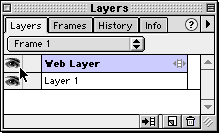
|